Android를 개발하면서 gradle plugin과 gradle wrapper의 version을 지속해서 업그레이드해야한다.
Gradle version upgrade를 하면 여러 feature들이 추가되고 Deprecated되는데 gradle build를 할때 아래와 같이 경고를 할 때가 있다.
Deprecated Gradle features were used in this build, making it incompatible with Gradle 6.0.
Use '--warning-mode all' to show the individual deprecation warnings.
See https://docs.gradle.org/5.1.1/userguide/command_line_interface.html#sec:command_line_warnings
BUILD SUCCESSFUL in 18s
71 actionable tasks: 67 executed, 4 up-to-date
16:39:15: Task execution finished 'build'.현재 Gradle version에서 Deprecated된 feature들을 다수 사용하고 있기 때문에 해당 건들에 대해 확인하려면 --warning-mode all을 사용해라는 문구이다.
이때 아래와 같이 android studio에서 설정하면 어느 기능들이 deprecated되었는지 gradle log를 통해 알 수 있다.
Android studio > Preferences(cmd+,) > Build, Execution, Deployment > Compiler > Command-line Options > --warning-mode=all --stacktrace 추가
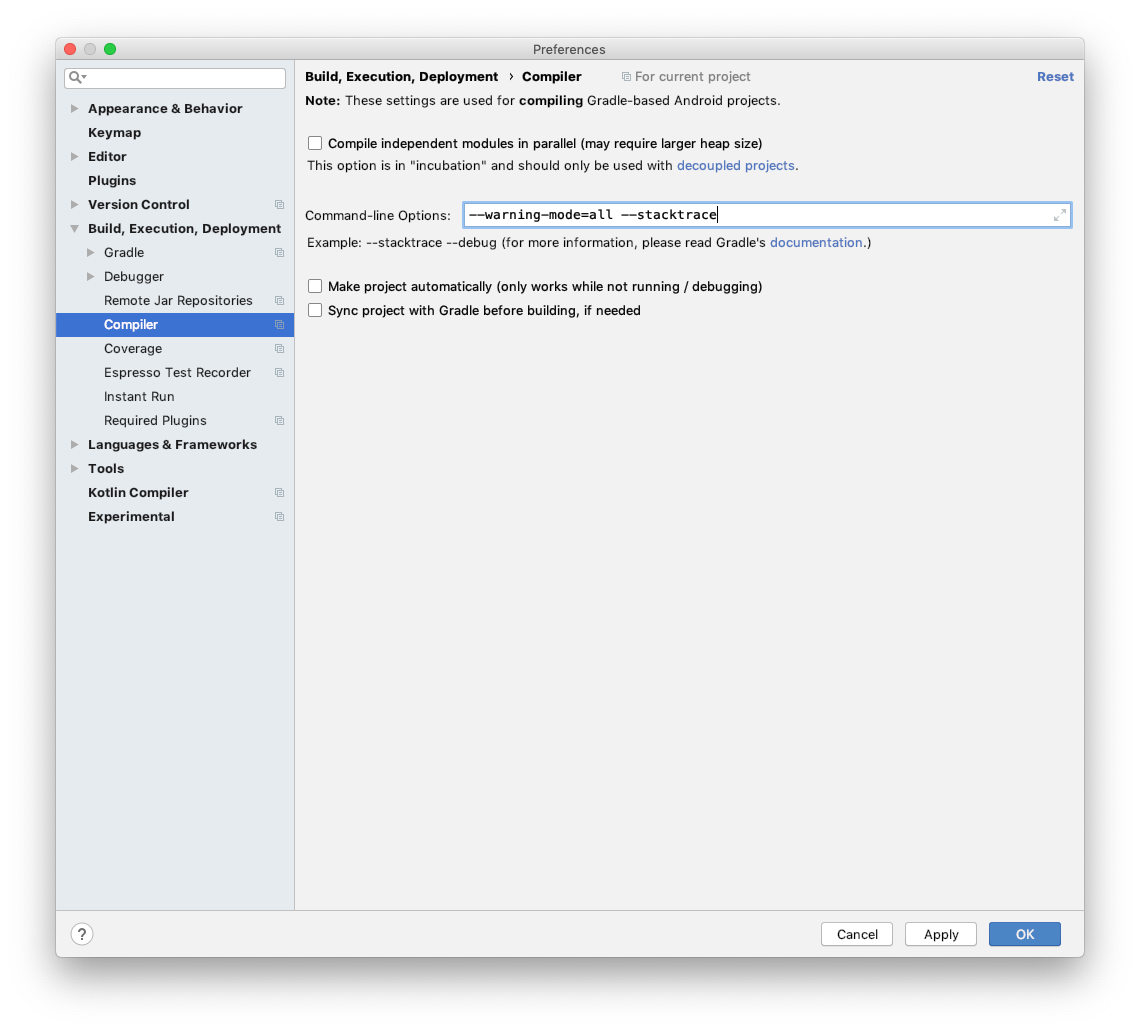
상기와 같이 수정이후 gradle build를 수행하면 아래와 같이 stacktrace와 함께 deprecated되었다는 표시가 나온다.
The JacocoReportBase.setExecutionData(FileCollection) method has been deprecated.
This is scheduled to be removed in Gradle 6.0. Use getExecutionData().from(...)
at org.gradle.testing.jacoco.tasks.JacocoReportBase.setExecutionData(JacocoReportBase.java:109)
at org.gradle.testing.jacoco.tasks.JacocoReport_Decorated.setExecutionData(Unknown Source)
at java.lang.reflect.Method.invoke(Method.java:498)반응형



